@@@@@@@@@@@@@@@@@@@@@@@@@@@@@@@@@@@@@@@@@@@@@@@@@@@@@@@@@@@
@ WARNING: REMOTE HOST IDENTIFICATION HAS CHANGED! @
@@@@@@@@@@@@@@@@@@@@@@@@@@@@@@@@@@@@@@@@@@@@@@@@@@@@@@@@@@@
IT IS POSSIBLE THAT SOMEONE IS DOING SOMETHING NASTY!
Someone could be eavesdropping on you right now (man-in-the-middle attack)!
It is also possible that the RSA host key has just been changed.
The fingerprint for the RSA key sent by the remote host is
1b:00:9c:ea:0f:32:b0:a4:e2:b4:55:80:7d:ce:a2:42.
Please contact your system administrator.
Add correct host key in /home/martin/.ssh/known_hosts to get rid of this message.
Offending key in /home/martin/.ssh/known_hosts:1
RSA host key for 10.0.1.2 has changed and you have requested strict checking.
Host key verification failed.
@ WARNING: REMOTE HOST IDENTIFICATION HAS CHANGED! @
@@@@@@@@@@@@@@@@@@@@@@@@@@@@@@@@@@@@@@@@@@@@@@@@@@@@@@@@@@@
IT IS POSSIBLE THAT SOMEONE IS DOING SOMETHING NASTY!
Someone could be eavesdropping on you right now (man-in-the-middle attack)!
It is also possible that the RSA host key has just been changed.
The fingerprint for the RSA key sent by the remote host is
1b:00:9c:ea:0f:32:b0:a4:e2:b4:55:80:7d:ce:a2:42.
Please contact your system administrator.
Add correct host key in /home/martin/.ssh/known_hosts to get rid of this message.
Offending key in /home/martin/.ssh/known_hosts:1
RSA host key for 10.0.1.2 has changed and you have requested strict checking.
Host key verification failed.
inormující uživatele o té skutečnosti, že klíč vzdáleného počítače neodpovídá tomu předchozímu (známému) klíči a tak se může jednat o podvrh, přičemž je docela dobře možné, že se tento počítač vydává za ten předchozí.
To lze vyřešit smazáním příslušného konfliktního řádku na straně klienta, v mém případě to je první řádek souboru /home/martin/.ssh/known_hosts:1. Další možnost spočívá ve zrušení kontroly klíčů. To se pravda nedoporučuje, ani není postup na první pohled úplně snadný. Řešení spočívá v úpravě souboru /etc/ssh/ssh_config, kde je třeba přidat/upravit tyto řádky:
StrictHostKeyChecking no
UserKnownHostsFile=/dev/null
UserKnownHostsFile=/dev/null
První volba nevyžaduje při kontrole/přidání veřejných klíčů počítače interakci/potvrzení uživatele a automaticky tento klíč přidá. Druhá pak nastavuje soubor s klíči na /dev/null, tedy nově přidávané klíče jsou standardně zahazovány.
Zdroje informací
http://linuxcommando.blogspot.com/2008/10/how-to-disable-ssh-host-key-checking.html
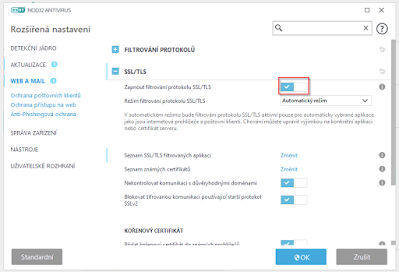

Žádné komentáře:
Okomentovat